
You must have encountered the problem of action block on Instagram. But the question is, how can the action block of Instagram be removed?
If you are reading this article, your Instagram account may have been blocked and you may not be able to follow other users, like their posts, or comment on them. If so, you will see an “Action Blocked” message whenever you try to do one of these steps.
The question is, why does Instagram stop its users from taking certain actions at certain times? Here we will talk about this in full and answer the main questions.
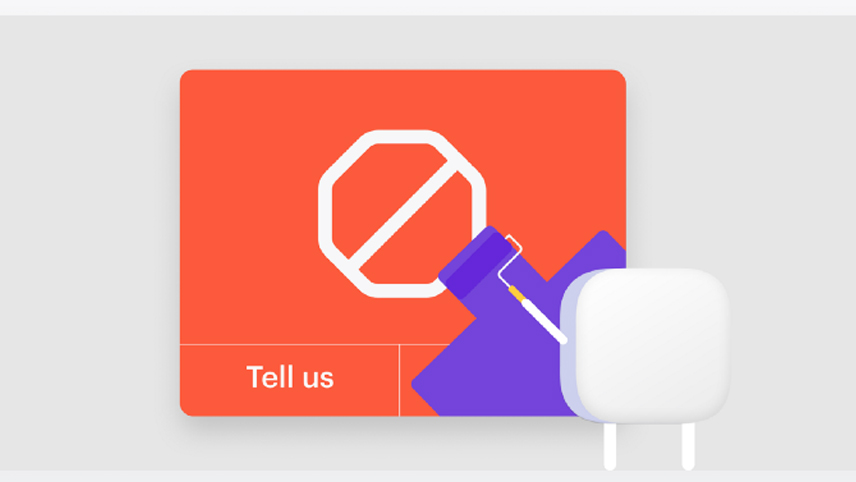
In many cases, Instagram is rigid. Especially when an account is sending spam (ie creating useless information, harassing other users, or even creating fake accounts). In this case, the action block types are so rigid that it even bans accounts that look like spammers. By prohibiting, we mean restricting user access to actions such as commenting, liking, and following other users. So the rule in the problem of Instagram action block is to avoid excessive activities to gain new followers and send excessive messages that may annoy other users.
Note that Instagram automatically detects violators. Therefore, sometimes due to a minor or unintentional mistake, you have an Instagram action block problem. The worst part is that there is no way to find out why your account was banned. Instagram does not warn the user nor does it explain the reasons for the Instagram action block problem to its users.
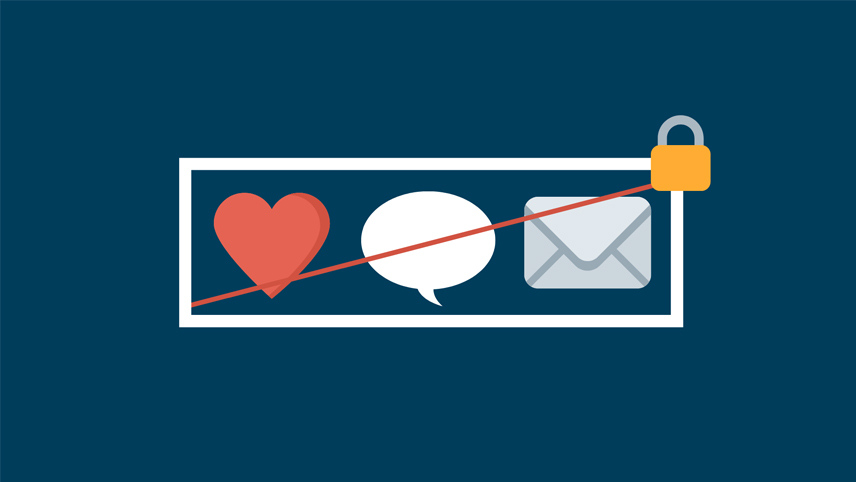
First, let’s look at the reasons why Instagram may be blocking you. By reading the reason for Instagram Action Block, you can prevent Instagram Action Block and be sure that no such problems will occur for your account. If your Instagram account has already been blocked, find the most important action block factor below and go to the next section to unblock your Instagram.
You may have recently created an account, but you can no longer like or comment on a post. This is because Instagram considers you a fake user. After all, you do not yet have any posts in your account. So, be sure to post a few photos in your profile. 10 posts may be good for fixing action blocks on Instagram. But do not post them all at once, instead, post them at different times.
Haven’t filled out your profile information yet? Does your account not have a profile picture or bio? In this case, Instagram may consider your account as a fake user and block it. To unblock your Instagram account as soon as possible, you must complete your profile information. This is one of the reasons for the historic action block on Instagram.
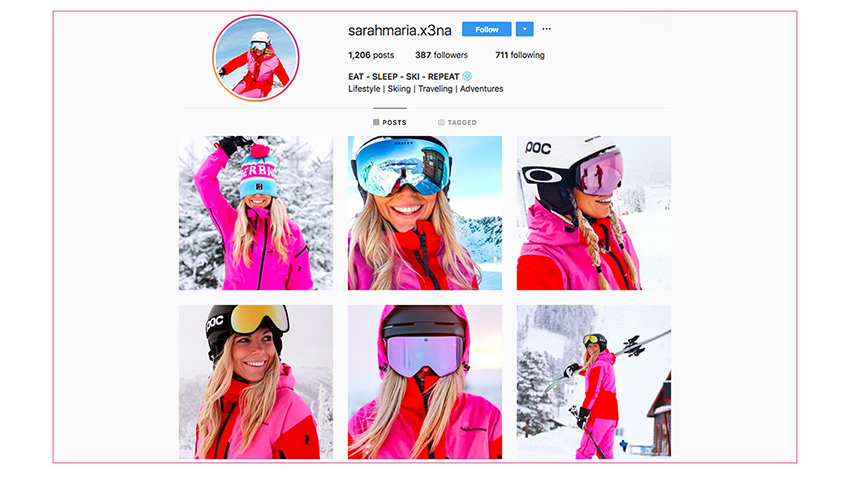
Do you post consecutively? This may be the reason for blocking Instagram. Instagram treats accounts that publish large numbers of posts in a limited time as spammers and may block them. A simple solution is to have a schedule and avoid sending too much. If you use Instagram to make money and need to publish several posts a day, try to publish these posts at regular intervals to avoid problems.
One reason for the action block error on Instagram is that you liked many posts at a time. Excessive likes of other Instagram posts may also lead to Instagram being blocked. Instagram treats it as spam because some people like to like people’s posts as much as possible. According to Instagram rules, you are allowed to like 350 photos and videos in an hour. To get rid of Instagram Action Block, we strongly recommend that you follow this rule.

Excessive follow-up of accounts is also considered spam activity, and again, Instagram considers you as a spammer. If you have been following a lot of people lately, this may be because. From now on, do not follow more than 20 people in one hour. Also, note that you can follow a maximum of 7,500 people. So, do not rush to follow other users, otherwise, you will see the action block follow message.
If you use duplicate posts, emojis, and comments, Instagram will block you as soon as it finds out and will not allow you to post comments. But for how long? Nobody knows! According to other users who have had a similar experience, if you received an “Action Blocked” message, you may see an action block alert on Instagram for hours to weeks.
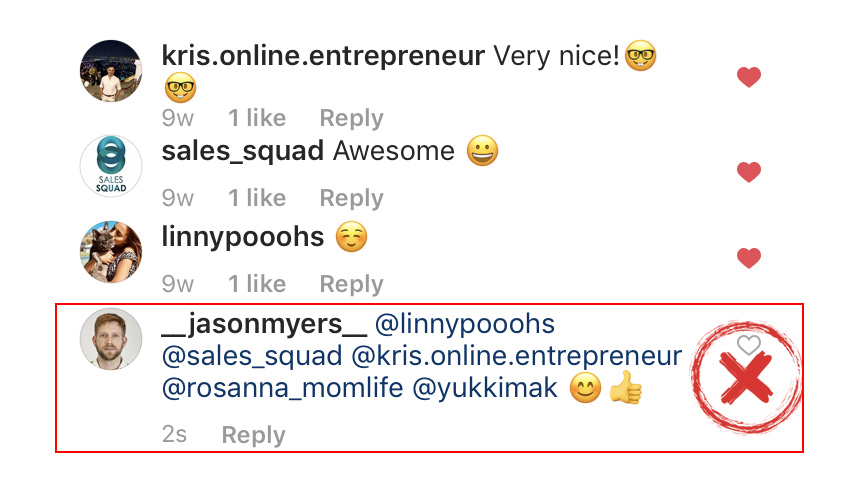
Another reason that may block Instagram is the frequent tagging of other users. Do not tag many other users in your posts and comments. Again, this is a recurring theme. This is especially important when tagging people who are not on your list of followers. If you want to keep your account safe, avoid doing this as much as possible to fix the Action Block Direct.
You probably know that there are bots that follow other users, like their posts, and comment on them from your account. For example, one of these bots is the Instamber bot to increase the number of followers. Although these bots are very effective in increasing the number of your followers, it is better to use them properly. You have to be careful in using them. To make sure that Instagram does not block you from using bots, you need to pay attention to two points. First, when running a robot, limit its activities (for example, 15 or 20 likes for a given time). Second, choose a robot that performs various tasks like a real person. Both of these features are included in the Instamber robot.
When Instagram blocks you, it takes 3 hours to 4 weeks for your account to be unblocked. Yes, it is too long, so follow the rules mentioned to avoid the ban. But, how can you speed up the process of unlocking your account? To resolve the Instagram Action Block issue, you must submit a request to Instagram to have your account reviewed again. How? Here are some ways to quickly fix the action block on Instagram.
Ignoring Instagram rules is another reason to block. Read the Instagram guide to make sure your activities are not against the rules.
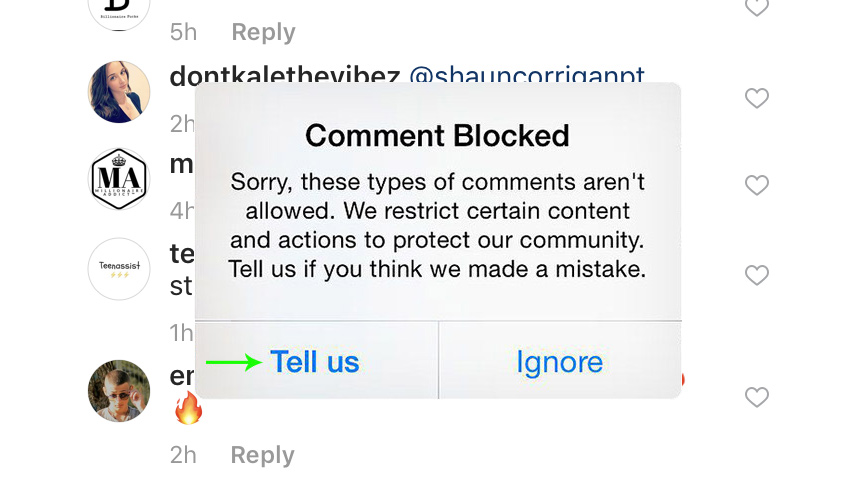
As we said, if you receive an “Action Blocked” message, it means that your account has been blocked. How to fix the Action Block problem on Instagram is that when you see the Instagram Action Block error, press “Tell Us” to write about this mistake on Instagram. After clicking “Tell Us” to fix the action block, Instagram will probably ask you to fill in the security information via your email and then send you a photo to make sure you are a real user. After sending the photo to Instagram, leaving the Instagram action block will be done after a few days.
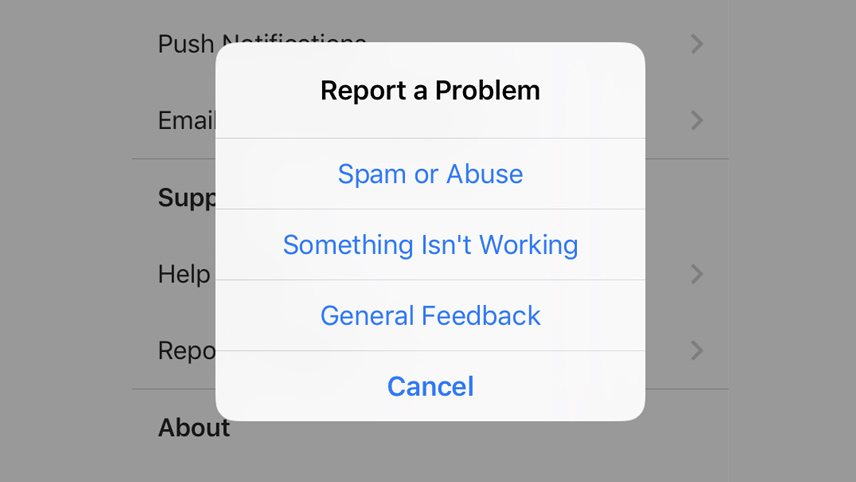
Press the “Option” or “Setting” button on your Instagram profile (icon in the upper right corner of the screen), then scroll down and press “Report”. To fix the action block of Insta, here you can report various problems to Instagram. From the options available, click “Something isn’t Working”. Now fill in the text form to remove the action block, in the English text to remove the Instagram block, mention that you are a real person and press submit.
To uninstall Insta Action Block, delete and reinstall Instagram on your mobile phone. Note that you must back up your data before deleting Instagram. And finally, the surest way is patience. Instagram itself will remove your block after a while.
In this article, we have provided a tutorial for solving your Instagram action block problem. We hope you find them useful. Please let us know in the comments section if this article has been helpful to you or if you have any other questions about banning Instagram.
No Comments